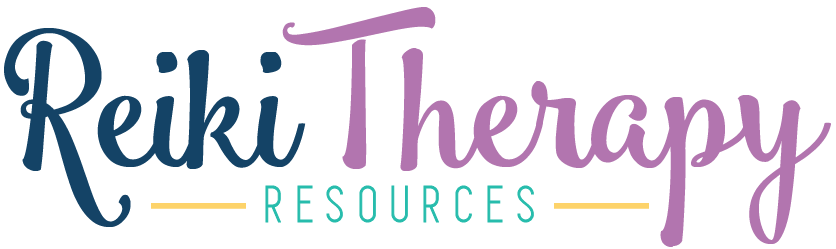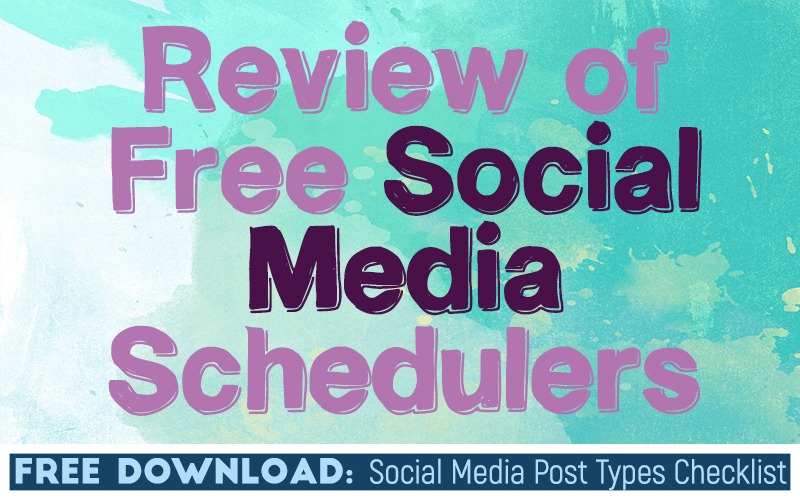
THIS POST INCLUDES:
——————————————–
1. Choosing a Social Media Schedulers
2. Free Social Media Schedulers
4. How to Schedule your social media posting
5. Free Download 30+ Social Media Post Types
INTRODUCTION TO SOCIAL MEDIA SCHEDULERS
Why you should use a social media scheduler
To manage multiple social media platforms, you need to be somewhat of an entrepreneurial octopus. In most cases, each social media platform has its own scheduling function, however, that can still result in visiting up to 6 different websites to create each schedule.
Social media schedulers offer the ability to schedule all of your various social media posts using one piece of software so that you don’t need to visit multiple sites with a variety of posting procedures. A single piece of software is useful to create an uninterrupted workflow by staying in one place instead of negotiating different software frameworks.
In this post, we’re going to look at 5 possible options that are free to use. Most free products do have limitations that can be removed if you pay a monthly or annual fee. While your Reiki practice is growing, these free options should cover the basics of what you need to improve your social media management.
Criteria for choosing your social media scheduler
There are a number of things to consider when deciding which social media scheduler to use. You should always factor in any criteria that are specific to your business, including:
- How many users in your business will need to use the scheduler
- How many social media platforms will you need to use the scheduler for
- Do you want your posts to repost over a period of time
- Is the interface intuitive to use
- Can the program be used on both desktop and mobile devices
FREE SOCIAL MEDIA SCHEDULERS

Hootsuite
3 Social Profiles
Message scheduling
Basic Analytics and tracking
10 Content suggestions
Lead capture campaigns
RSS feed integrations – find other content from trusted sources
150+ tool integrations
Free social media courses
Can upgrade to paid plan

Buffer
Social Networks: Facebook, Twitter, LinkedIn, Google+, Instagram
1 Social Account per platform
10 scheduled posts per profile
Browser extension to help scheduling
Image creator, video and GIF uploader
Link shortening and tracking
Can upgrade to paid plan

Likeable Hub
Social Networks – Facebook, Twitter, LinkedIn
Content: Scheduling tool, post ideas
Basic Analytics and reporting
Can upgrade to paid plan

Social Pilot
Up to 3 connected profiles
10 posts sharing per day
30 posts in scheduling queue
Content discovery & suggestions
Can upgrade to paid plan

IFTTT
This service is different to the above because it is not technically a social media scheduler. It is an automation tool that allows your software, tools, and apps to communicate with each other. The name is an abbreviation for If This Then That. For eg, IF I post an article to my blog, THEN, share it to my Facebook Page).
To use the service, you set up a recipe which describes what the trigger is (a post to my blog) and then what the subsequent action is (share on my Facebook page). You can create your own recipes or use any of the thousands that other users have created and are available for public use. The options are endless and not only include connecting social media accounts, but also can incorporate tools you use for your home and health.
Included below are some helpful articles on how to get the most of IFTTT. Even if you do choose another social media scheduler for your social media posts, IFTTT can still help you in creating your content to schedule. The key thing to remember with IFTTT is that it is not scheduled based but instead trigger based.
HOW TO SCHEDULE YOUR SOCIAL MEDIA POSTING
If you research social media scheduling or planning on the internet you will find some useful but generic advice:
- Audit your current social media
- Create goals
- Target your market
- Create a plan
- Evaluate and adjust
This is all great advice but also very broad. I find the auditing, goal setting, targeting and evaluating parts are fairly easy to complete. Creating a plan is where it becomes difficult because you are required to come up with definitive action beyond your general goals.
The first step to constructing a useful plan is to define the types of content that are typically posted on social media. The types of content usually fall into the below categories:
- Links/Resharing – posting content from 3rd party sources that typically involves reading short or long form content
- Visual content – posting content from 3rd party sources that is visual. eg. images or video
- Status Updates – updates that are about your business or yourself
From these categories, you can then start to brainstorm post ideas to create a social media posting plan. I recommend starting with only one month which will be your test month. Based on the results from your first month, you can then adjust your strategy and apply it to the rest of the year.
Included in this post is a social media post checklist to download. The download contains over 30 specific post suggestions that fall within the 3 main categories listed above. I wouldn’t recommend that you do all 30+ post types as this involves a substantial amount of work to create. I would suggest using the suggestions that interest you the most and rotate them regularly.
I’ve included an example below of some typical posts. You could create a structure that covers 1 week or 1 month and then repeat the same structure and just change the content. The example below is 9 different post types from the 30+ listed on the free download.
The 9 post types used in the sample schedule are:
- Link External: Guided meditation
- Link External: Book recommendations
- Link External: Fact sheet
- Link External: Apps and Tools
- Link Internal: Pinterest Board
- Status Update: Business update
- Status Update: Helpful update
- Visual Image: Quote image
- Visual Video: Guided meditation
The example schedule is below:
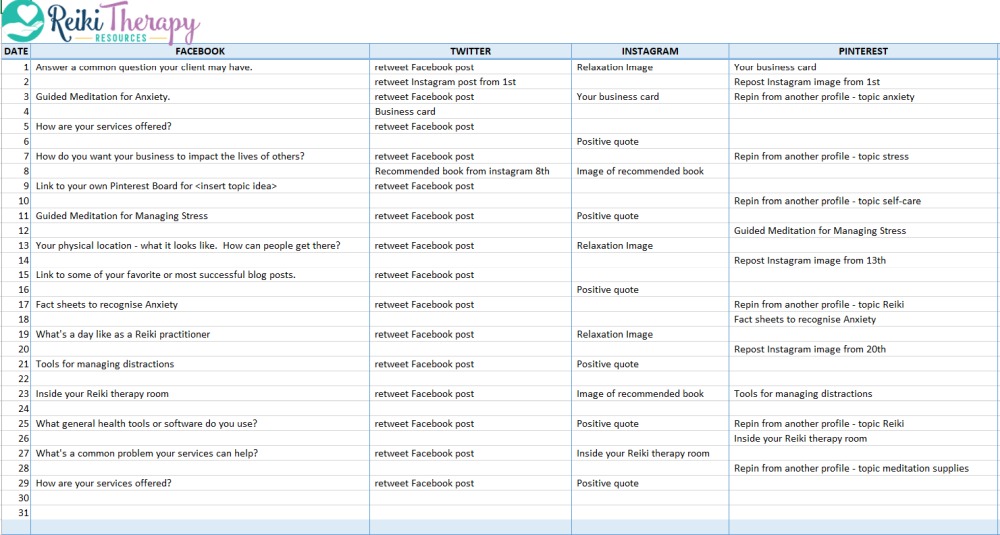
TIP: Use Twitter to repost links to all of your other content. As Twitter is a limited platform for both visual and reading content, only post simple links to your other content suitable. Twitter has a character limit to posting so you may need to use a link shortening service such as Bitly to shorten the length of your URLs.
The above schedule is a fairly basic schedule, however, all of your social media platforms will have new content posted every day. The total amount of individual pieces of pictured content above is 60, however through reposting and the use of IFTTT, you won’t need to individually create 60 pieces of content. In the above example, you could create about 28 pieces of content plus 6 shares from another source and strategically share all or parts of the content amongst all platforms.

BUILD YOUR REIKI REFERENCE MATERIALS:
Pin this image to your Pinterest board.
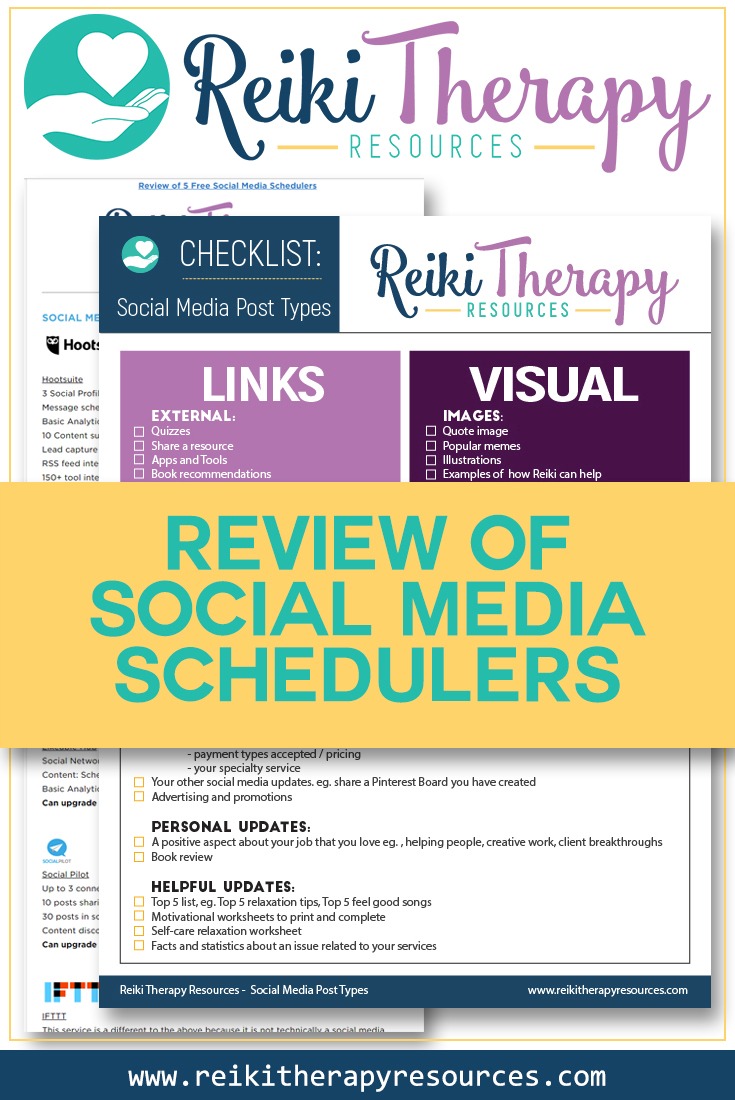
SHARE KNOWLEDGE & PASS IT ON:
If you’ve enjoyed this post, please share it on Facebook, Twitter, Pinterest. Thank you!